Table of contents
- Duke
-
2.2. Adds deadline tasks:
deadline2.4. Mark task as complete:
done2.5. Finds task:
find2.6. Delete task:
delete2.7. Undo your previous command:
undo - Command summary
1. Duke
Duke is a task tracker desktop application which allows user to manage their own tasks. It uses Command-Line Interface (CLI), so user can perform operations by typing the commands into the textfield.
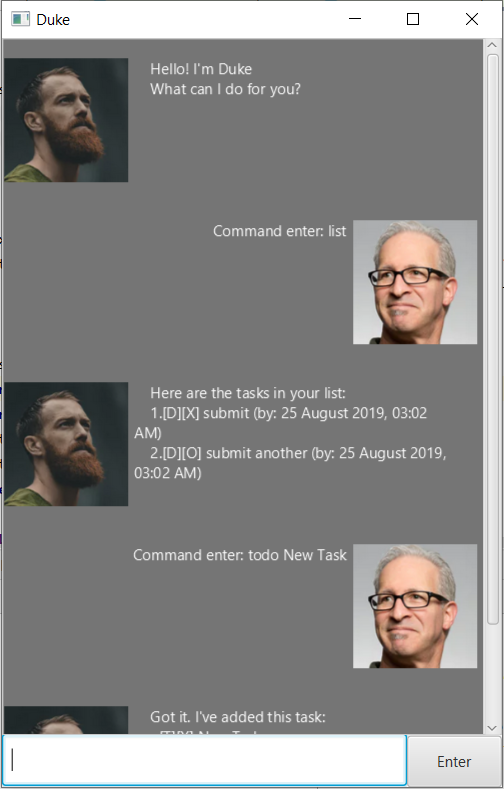
2. Features
Command Format
- Words within <> are to be supplied by the user. For example,
todo <task>,<task>requires user to filled in their own task.
2.1. Adds todo task: todo
Format: todo <task>
Example of usage:
todo create user stories
Expected outcome:
2.2. Adds deadline task: deadline
Format: deadline <task> /by <date>
NOTE: <date> must be in the format of dd/MM/yyyy HHmm. Example: 02/12/2019 1800
Example of usage:
deadline create user stories /by 12/09/2019 2359
Expected outcome:
2.3. Adds event task: event
Format: event <task> /at <location>
Example of usage:
event hackathon /at COM1
Expected outcome:
2.4. Mark task as complete: done
Format: done <index>
NOTE: <index> must be a valid task list item.
Example of usage:
done 5
Expected outcome:
2.5. Finds task: find
Show task that contains at least one of the user specified words.
Format: find <words to search>
Example of usage:
find stories hackathon
Expected outcome:
2.6. Delete task: delete
Format: delete <index>
NOTE: <index> must be a valid task list item.
Example of usage:
delete 5
Expected outcome:
2.7. Undo your previous command: undo
Format: undo
2.8. List all task items: list
Format: list
2.9. Exit the program: bye
Format: bye
3. Command summary
- Todo:
todo <task>
Example:todo create user stories - Deadline:
deadline <task> /by <date>
Example:deadline create user stories /by 12/09/2019 2359 - Event:
event <task> /at <location>
Example:event hackathon /at COM1 - Done:
done <index>
Example:done 5 - Find:
find <words to search>
Example:find stories hackathon - Delete:
delete <index>Example:delete 5 - Undo:
undo - List:
list - Bye:
bye